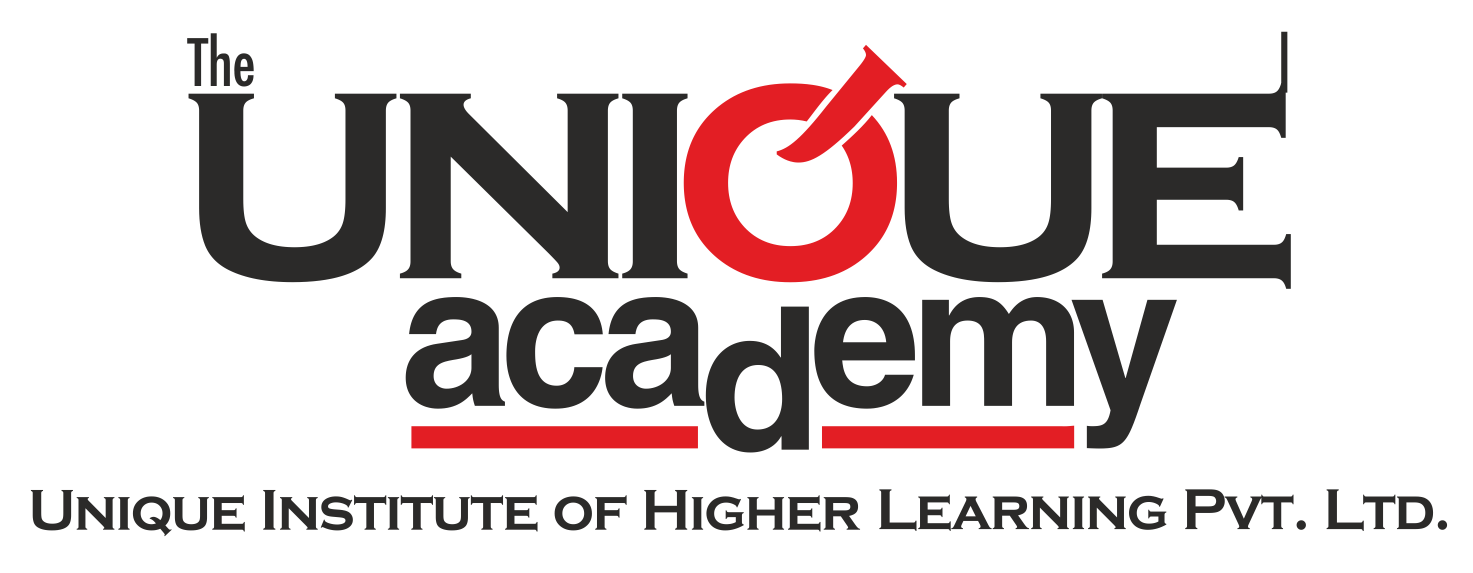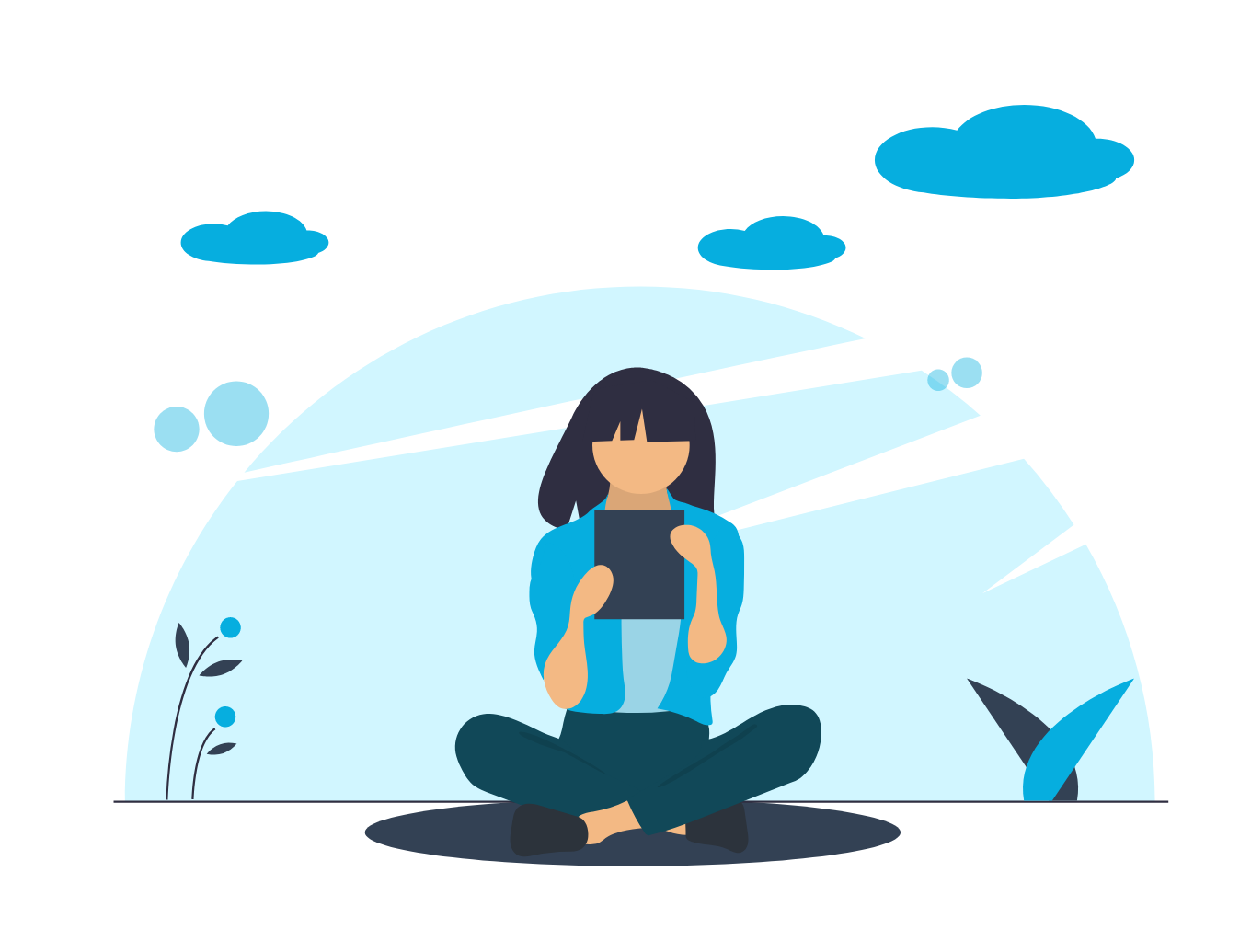Web Browsers
Web browsers are like the gateway to the internet! They're software applications that allow users to access and navigate the vast landscape of websites and online content.
Some of the most popular ones include Google Chrome, Mozilla Firefox, Safari, Microsoft Edge, and Opera.
Each browser has its unique features, but they all serve the primary function of interpreting HTML, CSS, JavaScript, and other web technologies to display web pages.
They compete in terms of speed, security, user interface, and additional functionalities like extensions or add-ons.
Web browsers are complex pieces of software that perform several key functions to enable you to access and view websites. Here's a simplified breakdown of how they work:
- User Interface: The browser's user interface includes the address bar, back/forward buttons, bookmarks, and other navigational elements. It's what you see and interact with.
- Rendering Engine: This is the core component responsible for interpreting the HTML, CSS, and JavaScript code of web pages. It parses the code received from a web server and renders it into the visual content you see on your screen.
- Networking: Browsers have networking components that fetch resources like HTML files, stylesheets, images, videos, etc., from web servers. They use protocols like HTTP or HTTPS to establish connections and retrieve these resources.
- JavaScript Engine: JavaScript is a scripting language that adds interactivity to web pages. Browsers have JavaScript engines (e.g., V8 in Chrome, SpiderMonkey in Firefox) that execute JavaScript code, enabling dynamic content and interactions.
- Display: Once the rendering engine receives HTML, CSS, and JavaScript resources, it displays the content on your screen. This includes text, images, videos, layout, and interactive elements according to the instructions in the web page's code.
- User Interaction: Browsers allow users to interact with web pages by clicking links, filling forms, submitting data, and more. They handle these interactions and send appropriate requests to web servers.
- Security: Browsers implement security measures to protect users from malicious websites, phishing attempts, and malware. They use techniques like sandboxing, secure connections (HTTPS), and warning systems to ensure safe browsing.
- Extensions/Add-ons: Many browsers support extensions or add-ons that users can install to enhance functionality. These can range from ad blockers to password managers and more, extending the browser's capabilities.
- Caching: Browsers cache resources like images, stylesheets, and scripts to improve performance. Cached content is stored locally, reducing the need to re-download resources when revisiting a page.
Each browser might have its specific way of handling these functions, but these are the foundational elements that enable browsers to deliver the web content we interact with daily.
Web browsers have evolved beyond just accessing websites. Their applications have expanded into various areas, including:
- Web Development: Browsers are essential for web developers and designers. They offer developer tools that help in debugging, inspecting HTML/CSS, and testing website performance across different devices.
- Research and Information Gathering: Browsers serve as primary tools for accessing information. People use them to search for articles, read news, access educational resources, and gather data for various purposes.
- Online Shopping and Services: E-commerce relies heavily on browsers. Users browse online stores, compare products, make purchases, and access various online services (banking, ticket booking, etc.) through browsers.
- Communication: Browsers facilitate communication through web-based email services, social media platforms, video conferencing tools, and messaging apps. They enable access to these platforms without the need for separate software.
- Entertainment: Streaming platforms for music, videos, movies, and gaming are accessible through browsers. They also support web-based gaming and interactive media experiences.
- Cloud Services and Productivity: Browsers are gateways to various cloud-based services like Google Drive, Microsoft Office Online, and other productivity tools. Users can create, edit, and collaborate on documents online.
- Customization and Personalization: Browsers offer extensions and add-ons that allow users to personalize their browsing experience, block ads, manage passwords, and enhance productivity.
- Education and E-learning: Online courses, virtual classrooms, and educational resources are easily accessible through browsers, making learning more accessible globally.
- IoT (Internet of Things) Control: Some IoT devices can be controlled and monitored through web interfaces, allowing users to manage smart home devices, security systems, and more.
- Augmented and Virtual Reality: Browsers are also used for accessing augmented reality (AR) and virtual reality (VR) experiences, enabling immersive content and applications.
The versatility of web browsers has made them central to our digital lives, extending far beyond mere webpage access to encompass a broad spectrum of activities and services.